The 5 steps to create a book from FindMyPast
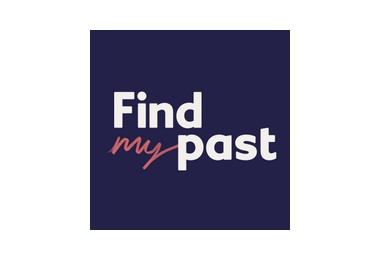
looks_one
Sign in to FindMyPast.
looks_two
Export your tree in GEDCOM format.
> Family tree
> Manage trees
> Export to GEDCOM
arrow_forward

looks_3
Sign in to Patronomia.
looks_4
Import the GEDCOM file.
looks_5
Create a book!
